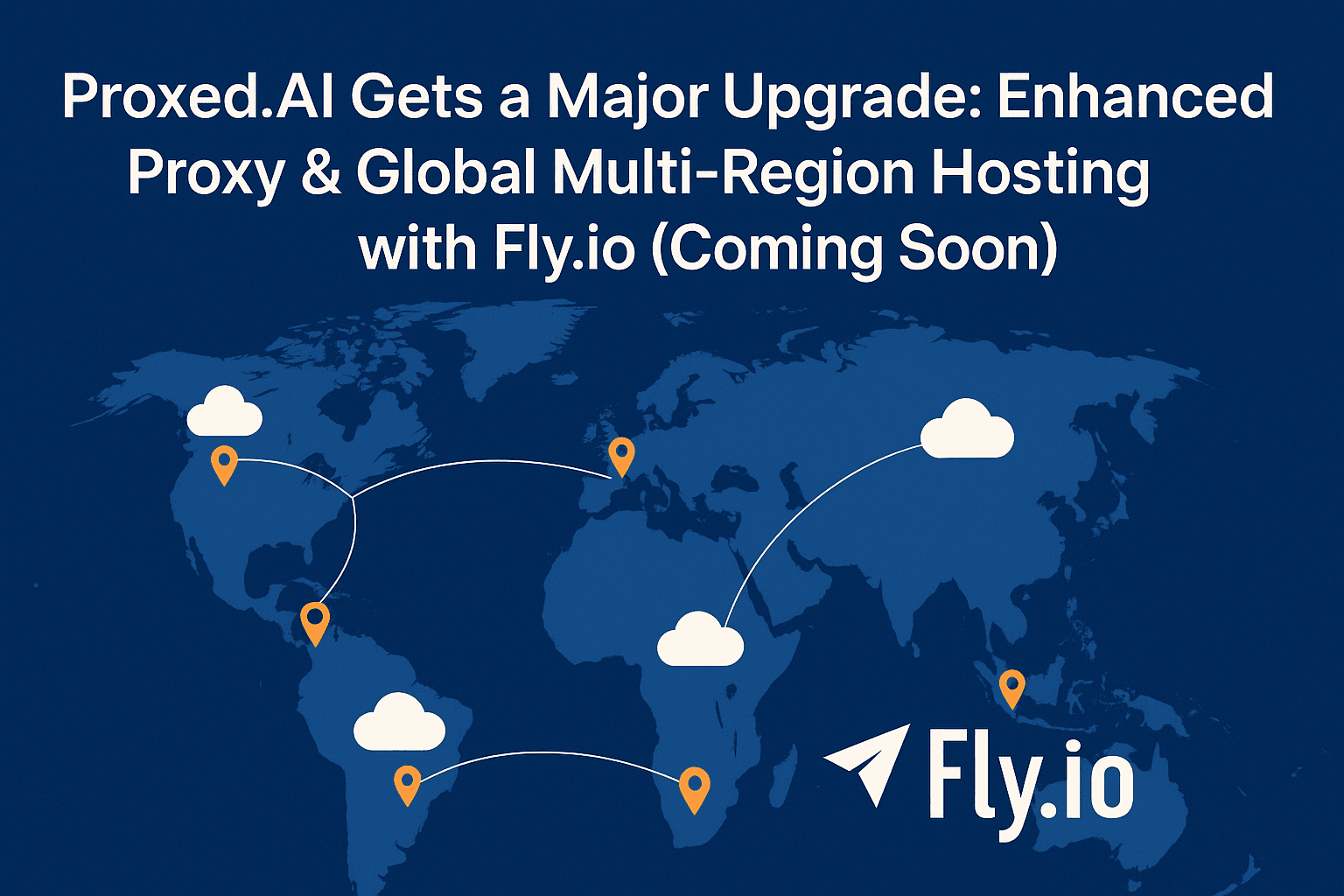New Onboarding Flow

Last week we shipped a completely rebuilt onboarding experience. Here's what's new and why we made these changes.
#The Problem
Setting up security for AI integrations has been unnecessarily complex. We kept seeing users struggle with the same issues:
- Confused about where to start and what order to do things
- Getting stuck during DeviceCheck configuration
- Losing track of partial keys after creation
- Missing important security steps
#What's New
We've created a linear, guided flow that walks you through each setup step:
- Team creation → Just enter a name (that's it)
- Member invites → Add your colleagues with proper roles from day one
- DeviceCheck setup → Visual guide for Apple Developer credentials
- Partial keys → Smart key detection and safe client-side splitting
Each component works well on its own but forms a complete security system when combined.
#Team Creation & Invites
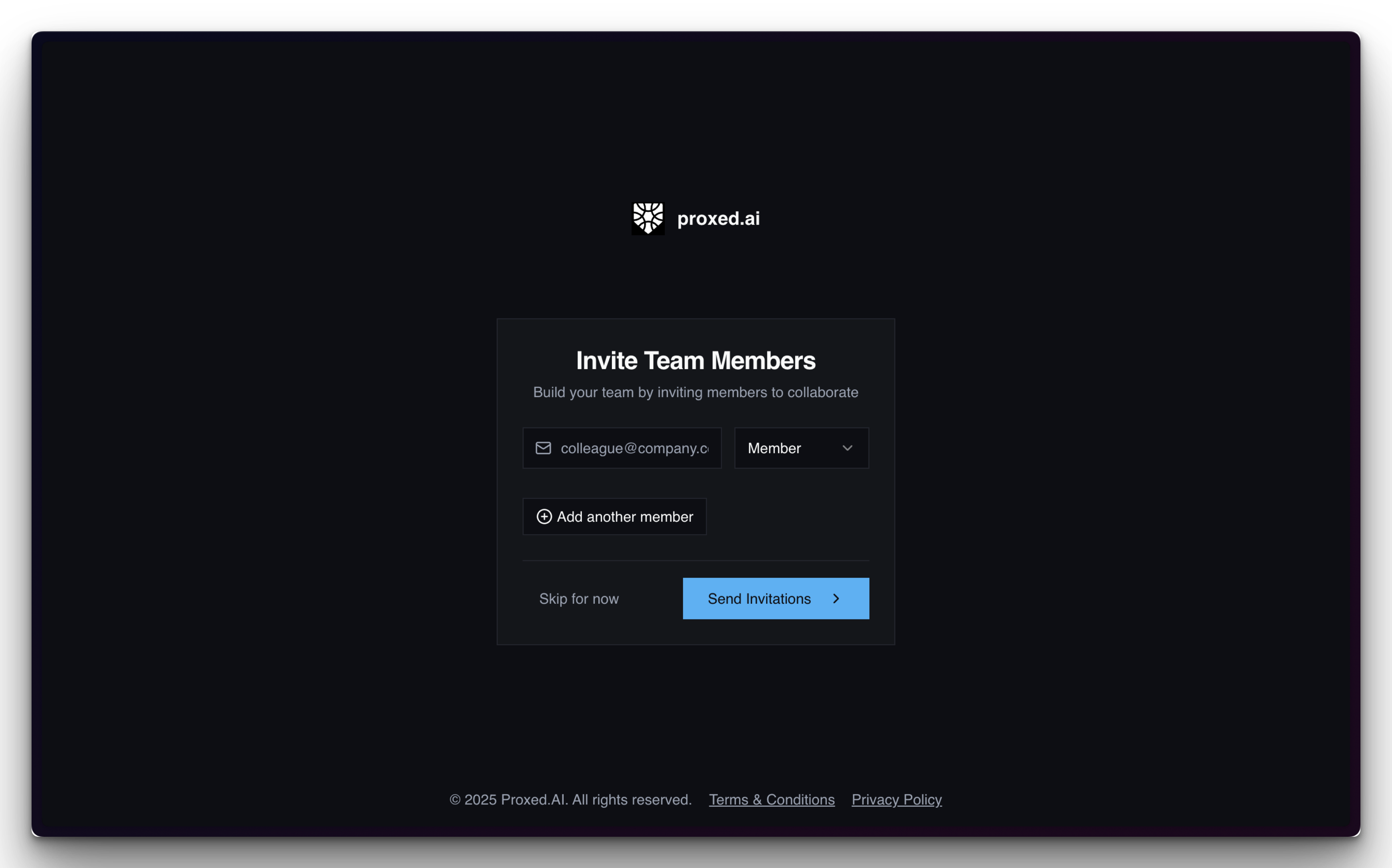
The new team form is minimal - just enter a name and go. For invites, we added:
- Multi-member invitations in one go (no more one-by-one)
- Inline role selection (Owner/Member)
- Email validation that catches common mistakes
#DeviceCheck Made Simple
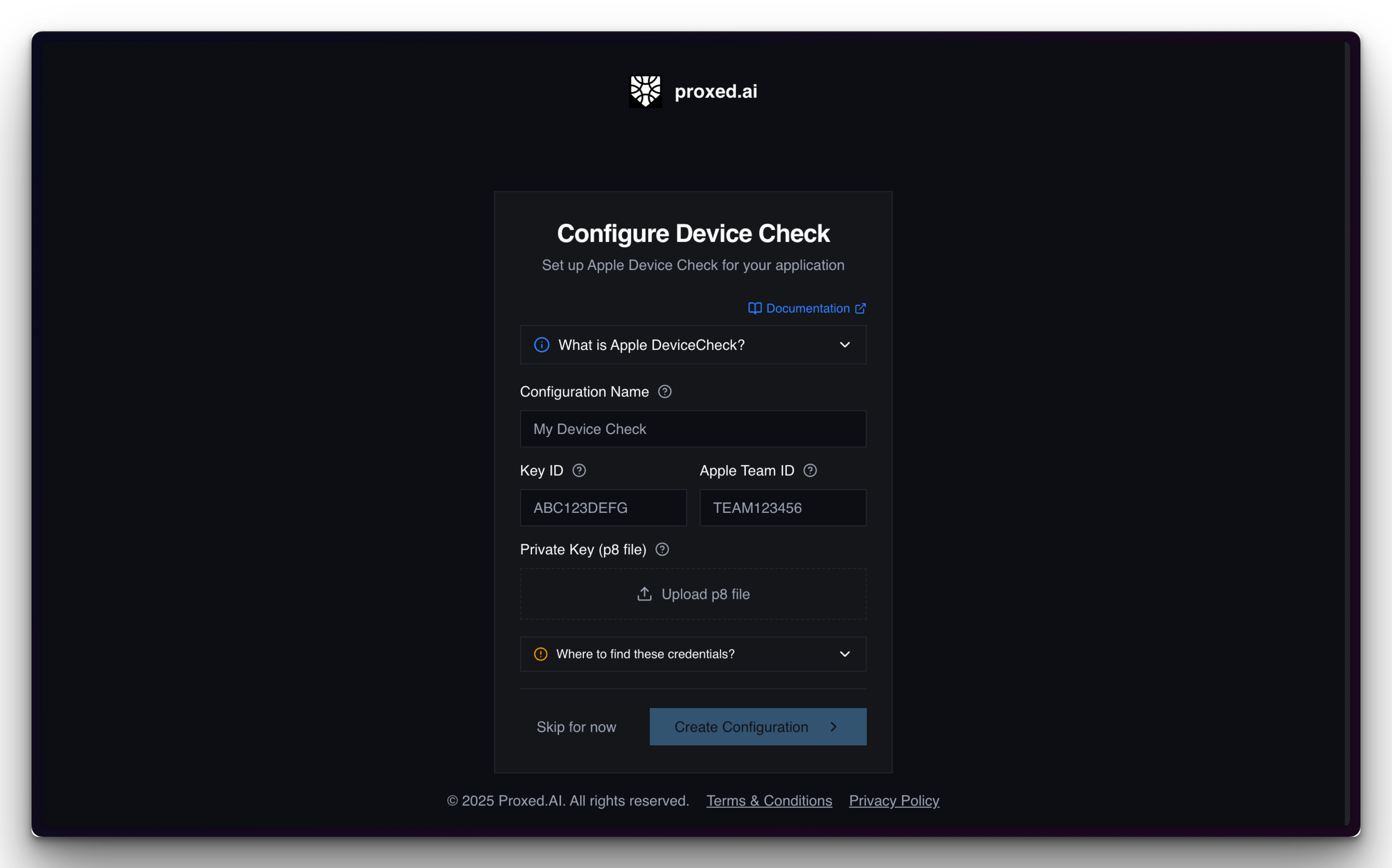
Configuring DeviceCheck used to require reading through pages of docs. Now:
- Visual field explanations with tooltips
- Inline documentation about Apple's credentials
- Proper p8 file handling with validation
- Smart error messages that tell you exactly what's wrong
#Better Partial Key Management
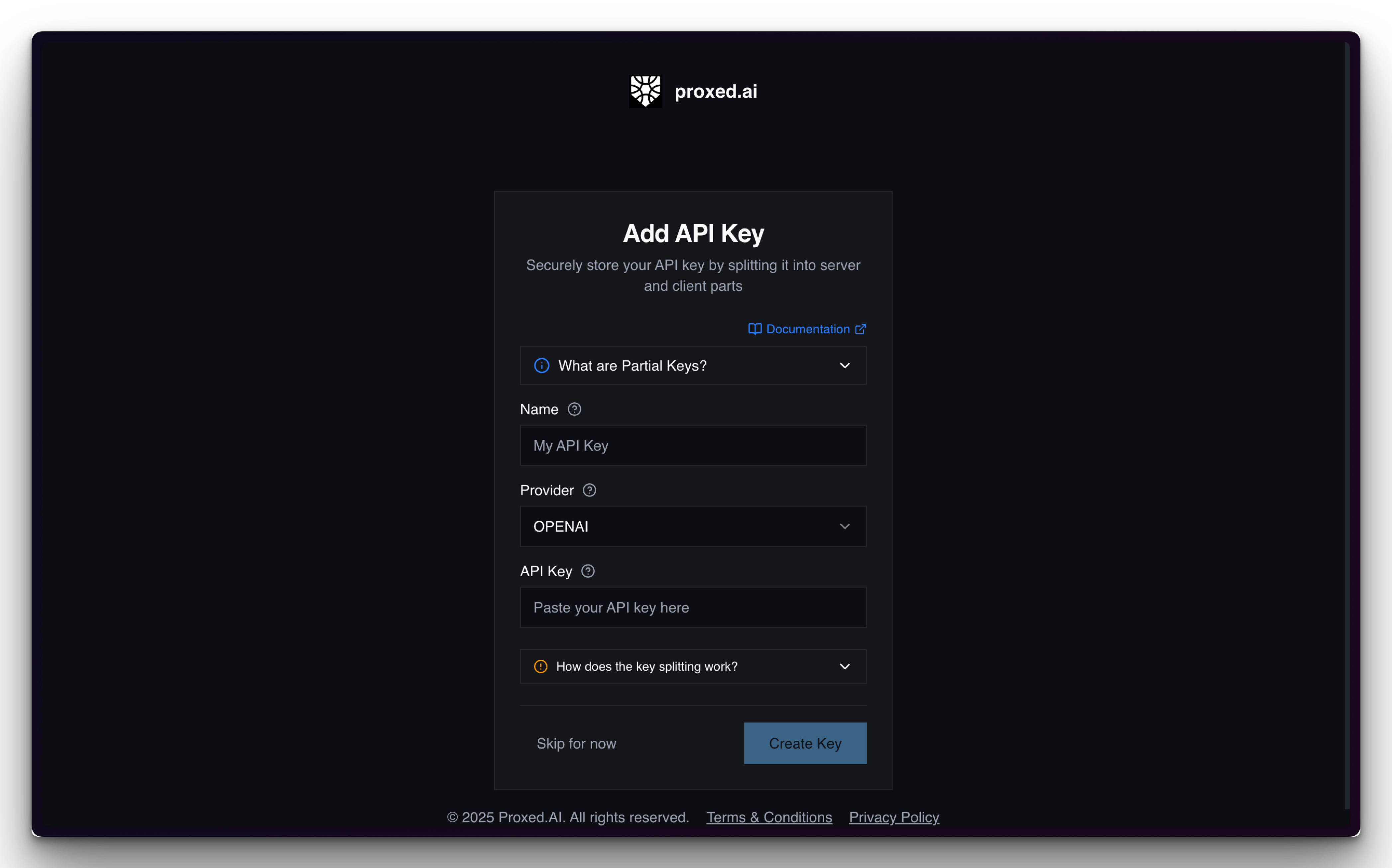
The key management interface got major improvements:
- Auto-detection of key type (OpenAI, Anthropic, etc.)
- One-time secure key splitting that happens client-side
- Clear visuals showing which part is stored where
- Copy protection for client parts with confirmation
#Docs That Actually Help
Instead of generic documentation, we created specific guides:
- Partial Keys - What they are, how they work
- DeviceCheck - Step-by-step setup with screenshots
Each component in the UI links directly to relevant documentation sections.
#What's Next
We're focused on improving these specific areas next:
- Usage notifications and alerts
- Better usage analytics with cost forecasting
- Real-time logging and monitoring of API requests